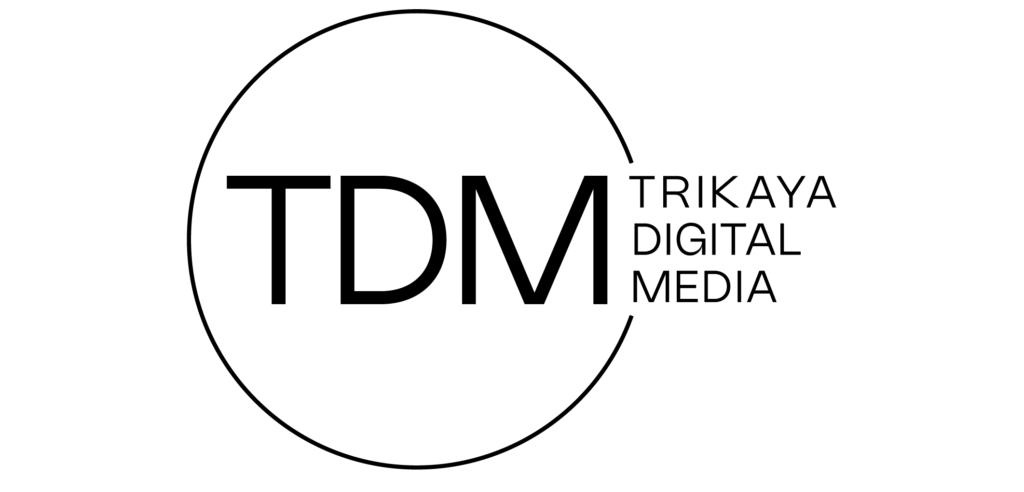In today’s digital age, your website serves as the digital face of your business. Therefore, selecting the best CMS for your website is crucial for ensuring seamless content management and an enriching user experience (UX). With a myriad of options available, each with unique features, the decision can be daunting. This guide will help you navigate the landscape of content management systems, allowing you to choose the perfect CMS to meet your business needs.
Understanding Content Management Systems
At its core, a content management system (CMS) is a software application that enables users to create, manage, and modify content on a website without needing specialized technical knowledge. By streamlining content creation and management, CMS platforms empower businesses to efficiently control their digital narratives.
Key Factors to Consider When Choosing a CMS
Ease of Use: When selecting the best CMS for your website, consider how intuitive the platform is. A user-friendly interface facilitates smoother interaction, reducing the learning curve associated with managing your site. Look for content management systems that provide drag-and-drop functionality, WYSIWYG editors, and clear navigation.
Customization Options: Customization is critical to ensure that your website reflects your brand identity. A CMS that offers ample themes, plugins, and design flexibility allows you to tailor your website to your specific needs. Evaluate the extent to which each CMS enables you to customize layouts and functionalities.
Scalability: as your business grows, so will your website needs. Choose a CMS that can scale with your business, accommodating increased traffic and functionality requirements. Consider whether the CMS supports easy integration with third-party tools and services, which can expand your site’s capabilities over time.
SEO Capabilities: a CMS with strong SEO features is essential for maximizing your site’s visibility in search engine results. Look for systems that offer SEO-friendly URLs, metadata management, and plugins that enhance optimization efforts. Effective SEO tools help improve your ranking and increase organic traffic.
Security Features: protecting your website from malicious attacks is paramount. A secure CMS includes features such as regular updates, secure login procedures, and robust backup systems. Review how frequently the CMS updates its security protocols and the availability of support in case of breaches.
Popular Content Management Systems
Now, let’s delve into a CMS comparison of some of the leading platforms available today, examining their advantages and potential limitations.
WordPress: as one of the most popular content management systems, WordPress powers over 40% of websites worldwide. It’s known for its ease of use, extensive customization options, and a vast library of plugins and themes. WordPress supports robust SEO functionalities and a thriving community for support.
Joomla: joomla offers a balanced blend of ease of use and feature richness, appealing to beginners and experienced developers alike. It supports multilingual sites by default and offers comprehensive user management options. Joomla is ideal for websites with complex content structures, making it versatile for varied industries.
Drupal: drupal stands out for its high level of customization and scalability, making it suitable for large, complex sites and applications. It’s favored by developers for its flexibility and security features. However, Drupal’s advanced capabilities come with a steeper learning curve compared to other CMS platforms.
Shopify: specifically designed for e-commerce, Shopify provides all the necessary tools to create, manage, and grow an online store. It offers a seamless user experience with customizable templates, integrated payment processing, and robust analytics. It’s an excellent choice for businesses focused on selling products online.
Squarespace: squarespace is known for its elegant design templates and user-friendly interface, ideal for artists, photographers, and small business owners. While not as customizable as WordPress or Drupal, Squarespace offers a streamlined approach for those who prioritize design and aesthetics.
Making the Right Choice
Selecting the best CMS for your website requires a thorough understanding of your business goals, the nature of your content, and the user experience you wish to deliver. Consider creating a list of requirements and evaluating each CMS based on how well it meets those needs.
Trial and Test: Most content management systems offer trial periods or demo versions. Use these opportunities to explore features and test usability.
Community and Support: Consider the size and activity of the CMS’s community, as active forums and support systems are invaluable resources.
Cost Considerations: Factor in the total cost of ownership, including potential plugin purchases, hosting fees, and development costs.
Conclusion
Choosing the right CMS is a pivotal decision that impacts the success of your digital presence. By assessing your needs against the features of various content management systems, and considering factors such as ease of use, customization, and security, you can select the best CMS for your website. Whether you prioritize flexibility, scalability, or design, this guide serves as a comprehensive resource to navigate toward the ideal platform that aligns with your business objectives.
This ultimate guide equips you with the knowledge needed to make an informed decision about the best CMS for your website. By aligning your choice with your business goals and understanding the specific needs of your audience, you can create a digital presence that not only looks professional but also delivers an outstanding user experience. Whether you aim to build a simple blog, a complex e-commerce platform, or a content-rich informational site, the right CMS will serve as a vital tool in achieving your digital aspirations.